The emergence and extensive use of digital photographic equipment has changed the method of controlling the color of the picture, improved the efficiency of using and controlling color, and made portrait photography develop in a diversified manner. Let’s explore how to use the white balance of a digital camera to control the color of the picture.
Table of Contents
1. The Concept and Characteristics of Digital Camera White Balance
The color reflected from an object depends on the color of the light source. White balance is one of the important guarantees to ensure the accurate color reproduction of digital cameras.
So, to understand what white balance is, you need to first explain what red is. The human eye sees some objects as red because the human brain can detect and correct color changes like this. Therefore, no matter in sunlight, cloudy weather, indoors or under fluorescent light, people see red objects as the same color.
The human eye can adapt itself, but digital cameras do not have such intelligent functions. This is because the photosensitive element of the digital camera itself does not have this adaptive function. In order to be close to the human visual standard, the digital camera must imitate the human brain and adjust the color according to the light, that is, the white balance needs to be adjusted automatically or manually to achieve a satisfactory color.
Master the adjustment of white balance, you can shoot a real color picture. All digital cameras currently on the market have the function of automatically or manually adjusting the white balance, which can be adjusted according to the usage environment, which is relatively more convenient and faster. Because this adjustment is often based on red, it is called white balance.
2. The Relationship Between White Balance and Color Temperature
It is to quantitatively express color in Kelvin temperature (K). The higher the K value, the more the displayed color tends to be white and blue, and the lower the K value, the more the displayed color tends to be yellow and red. Suppose a black body material can absorb all the heat falling on it without loss. At the same time, if all the energy generated by heat can be released in the form of “light”, it will turn into different colors due to the level of heat.
For example, when a black body is subjected to heat equivalent to 500-550 degrees Celsius, it will turn dark red. When it reaches 1050~1150 degrees Celsius, it turns yellow. As the temperature continues to rise, it will appear blue. The color component of the light source corresponds to the thermal temperature of the black body. The color temperature of any light is equivalent to the temperature at which the black body described above would emit the same color. This temperature is used to represent the characteristics of a certain color light to distinguish others, which is the color temperature. Figure 2.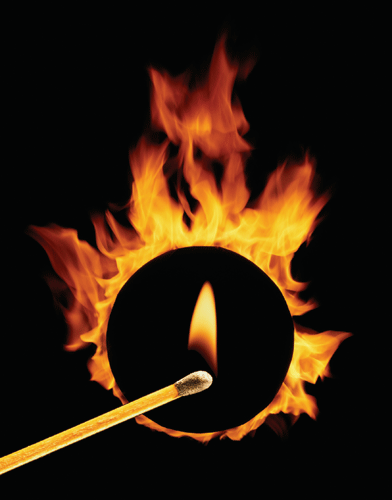
Different street lights also emit different colors of light. The light emitted by tungsten lamps is expressed as a yellow tint due to its lower color temperature. Natural gas flames are blue because of the higher color temperature. The color temperature of a cloudless blue sky is about 10,000K. Cloudy days are about 7000~9000K. The color temperature under direct sunlight on a sunny day is about 6000K. The color temperature at sunrise or sunset is about 2000K. At this time, it is not difficult for me to find a rule: the higher the color temperature, the bluer the light color, and the lower the color temperature, the redder.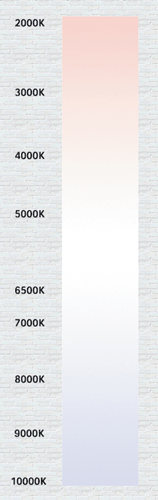
The change of target color
Under various light conditions, the color of the target will change. In order to minimize the influence of external light on the color of the target, the original color of the subject can be restored under different color temperature conditions, which requires the digital camera to perform color correction to achieve the correct color balance.
Red objects reflect the entire visible spectrum, so digital cameras use it as the norm for setting. When performing manual white balance adjustment, the white balance attempts to modulate a certain range of tones other than pure white into pure white. If this part is yellow, the blue will be strengthened to reduce the yellow color in the picture to obtain a more natural color.
As long as the digital camera correctly restores the red color of the object when shooting a red object, it can correctly restore other colors of the object under the same lighting conditions. So called white balance adjustment, divided into automatic and manual adjustment. Manual is more accurate and has a wider range of adjustment. The traditional camera relies on the use of different films (daylight type, light type) or different color filters to achieve the correct color balance to ensure accurate color reproduction of objects under different light sources. Therefore, digital cameras set different white balance values for the color temperature of different light sources to correspond to different light sources.
3. Use White Valance to Restore the Color of the Picture
(1). Use automatic white balance to restore the color of the picture
There is a complex histogram in the camera, and auto white balance is usually the default setting for digital cameras. The white balance reference point in the picture can be determined to achieve automatic white balance adjustment.
The accuracy of this automatic white balance is relatively accurate. And it is suitable for use in situations where the on-site light is more complex. Or it needs to be used in short-term shooting situations. However, the effects of many automatic white balance systems tend to have a slight color cast. That can be adjusted using a computer in the later stage. Figure 5 is a picture taken with automatic white balance.
(2) Use incandescent white balance to restore the color of the picture
This is to ensure that the color of my picture is reproduced correctly. Incandescent white balance is the mode used when shooting with light with a color temperature of about 3000k. Figure 6 is a picture taken with incandescent white balance.
(3) Use the white balance of fluorescent lamps to restore the color of the picture
In order to ensure the correct color reproduction of the picture, we can use the fluorescent light white balance mode to shoot. And use the fluorescent light with a color temperature of about 4200k to shoot. Figure 7 is a picture taken with fluorescent white balance.
( 4) Use direct sunlight to restore the color of the picture
In order to ensure the correct color reproduction of the picture, we can use the direct sunlight white balance mode to shoot. And use the color temperature of about 5200k to shoot in direct sunlight. Figure 8 is a picture taken with direct sunlight white balance.
(5) Use the flash white balance to restore the color of the picture
In order to ensure the correct color reproduction of the picture, we can also use the flash white balance mode to shoot. And use the color temperature of about 5400k studio flash to shoot. Figure 9 is a picture taken with flash white balance.
(6) Use the preset white balance to restore the color of the picture
The preset white balance is relatively accurate among the white balance types of digital cameras, and is tested and set according to different light. Simply put, it is the process of telling the digital camera to manually preset the white balance.
At the current color temperature, what kind of white looks like and how to preset it, different brands of cameras have different methods. When you preset the white balance, you are actually telling the digital camera what the color temperature is under the current lighting conditions. Use this color temperature as the standard to set the white balance. This setting is generally more accurate. In the actual test operation, you can use white paper or medium gray board (18% as shown in Figure 10 is the picture taken with the preset white balance.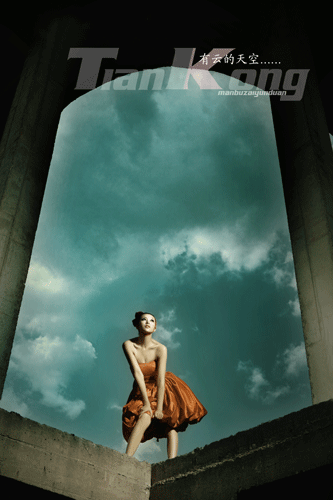
4. How to Dislocate the Use of White Balance to Obtain the Special Color of the Picture
Use different light sources to shoot portraits, and choose the corresponding white balance. But sometimes I also use white balance out of place depending on the needs of the subject. That is to say, shooting under a certain light does not use the corresponding white balance. But uses the white balance opposite to the light source to make the picture achieve a special color effect.
5. Problems That Should be Paid Attention to When Using White Balance to Control the Color of the Picture
(1) Accurately analyze the color temperature characteristics of light and be familiar with the performance of the digital camera used. So pay attention to fine-tuning and proper compensation of white balance.
(2) The aging of the digital camera will also cause color cast in the white balance mode.
But often due to a variety of factors, there are still unsatisfactory places.
(3) Although I accurately selected the white balance in the early shooting, using the computer to adjust in the later stage is also an important method for secondary processing of the color of the picture. As shown in Figure 11, on the basis of the previous shooting, the computer was used to adjust the color of the picture according to the theme.
The above only introduces some typical and commonly used white balance control methods of digital cameras. Since the performance of each type of digital camera is different, there are other types of white balance that have not been introduced, as well as some methods of fine-tuning and supplementing the white balance. In practical application, you can refer to the manual of the digital camera and the actual experience to choose and use.
